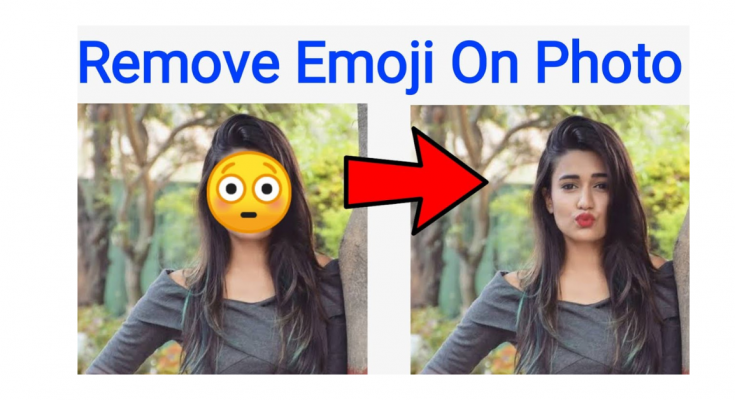In today’s digital age, emojis have become an integral part of communication, allowing us to express emotions and convey messages with just a simple symbol. However, there may be instances where you want to remove emojis from photos, whether it’s for professional reasons, aesthetic purposes, or personal preferences. In this guide, we’ll explore various methods and tools to effectively remove emojis from your photos.
Understanding Emojis
Emojis are small digital icons used to express emotions, ideas, and concepts in electronic communication. They have become ubiquitous in text messaging, social media, and digital content creation. Emojis come in various shapes, sizes, and colors, representing a wide range of emotions, objects, animals, and symbols.
Why Remove Emojis from Photos?
While emojis can enhance communication and add flair to photos, there are several reasons why you might want to remove them:
1. Professional Presentation: In professional settings such as business presentations, resumes, or marketing materials, emojis may be deemed unprofessional and distracting.
2. Aesthetic Purposes: Removing emojis can help maintain a clean and polished look in photos, especially for artistic or creative projects.
3. Personal Preferences: Some individuals prefer photos without emojis for personal reasons or to maintain a certain aesthetic on their social media profiles.
Methods to Remove Emojis from Photos
There are several methods and tools available to remove emojis from photos, ranging from manual editing techniques to specialized software. Below are some effective approaches:
1. Manual Editing with Photo Editing Software
Photo editing software such as Adobe Photoshop, GIMP, or Pixlr allows for precise editing of images, including the removal of emojis. Here’s a step-by-step process:
Open the Photo: Launch your preferred photo editing software and open the image from which you want to remove the emoji.
Select the Emoji: Use the selection tool (e.g., lasso tool, magic wand tool) to select the emoji you want to remove.
Delete or Replace: Once selected, delete the emoji or replace it with the surrounding background using the clone stamp or healing brush tool.
Fine-tune and Save: Fine-tune the edited area to blend seamlessly with the rest of the image. Once satisfied, save the edited photo.
2. Online Emoji Remover Tools
Several online tools specialize in removing emojis from photos without the need for manual editing. These tools often use advanced algorithms to detect and eliminate emojis from images. Some popular options include:
Remove.Emojify: This online tool allows users to upload photos and automatically remove emojis with a single click. It’s fast, simple, and does not require any software installation.
Emoji Remover: Another online tool that offers emoji removal functionality. Users can upload photos and choose to either remove emojis entirely or replace them with a blank space.
3. Mobile Apps for Emoji Removal
For users who prefer editing photos on their mobile devices, there are several apps available on both iOS and Android platforms that offer emoji removal features. These apps provide convenient options for on-the-go editing. Some noteworthy apps include:
TouchRetouch: A popular photo editing app that offers a “Quick Repair” feature to remove unwanted objects, including emojis, from photos.
Snapseed: Developed by Google, Snapseed is a powerful photo editing app with tools for selective editing, allowing users to easily remove emojis from specific areas of a photo.
4. AI-Powered Solutions
Artificial intelligence (AI) technology has advanced significantly in recent years, enabling the development of AI-powered solutions for image editing tasks. Some AI-driven software can automatically detect and remove emojis from photos with high accuracy. One notable example is:
Adobe Sensei: Adobe’s AI platform, Sensei, powers various features in Adobe Photoshop and other Creative Cloud applications, including content-aware fill, which can effectively remove emojis from photos while preserving image quality.
5. Utilizing Advanced Photo Editing Techniques
In addition to the conventional methods mentioned above, advanced photo editing techniques offer more intricate ways to remove emojis from photos while maintaining high-quality results. These techniques require a deeper understanding of photo editing software and may involve multiple steps, but they provide greater control over the editing process. Here are some advanced techniques you can explore:
Layer Masking: Layer masking is a powerful feature available in advanced photo editing software like Adobe Photoshop. It allows you to selectively apply edits to specific areas of an image while preserving the original pixels. By creating a layer mask, you can remove emojis from photos with precision and finesse, ensuring seamless integration with the background.
Content-Aware Fill: Content-aware fill is a sophisticated tool that intelligently analyzes the surrounding pixels to fill in the gaps left by removed objects, including emojis. This feature, available in Adobe Photoshop and other advanced editing software, can produce remarkably realistic results by synthesizing textures and patterns from the surrounding areas.
Selective Editing: Many photo editing applications offer selective editing tools that allow you to target specific areas of an image for adjustments. By carefully selecting the area containing the emoji, you can apply corrective edits to seamlessly remove it from the photo while preserving the surrounding details and textures.
6. Custom Scripting and Automation
For users with programming skills or a willingness to learn, custom scripting and automation offer a highly efficient way to remove emojis from photos in bulk. Scripting languages like Python, along with libraries such as OpenCV and PIL (Python Imaging Library), provide the necessary tools to develop custom scripts for emoji removal. By writing scripts that analyze images, detect emojis, and apply removal techniques automatically, you can streamline the process and save valuable time, especially when dealing with large collections of photos.
7. Outsourcing to Professional Editing Services
If you lack the time, expertise, or inclination to remove emojis from photos yourself, outsourcing the task to professional editing services is a viable option. Many online platforms and freelancers offer photo editing services at affordable rates, allowing you to delegate the task to experienced professionals. By entrusting your photos to skilled editors, you can ensure high-quality results while focusing on other aspects of your projects or business.
8. Best Practices for Emoji-Free Photos
While knowing how to remove emojis from photos is valuable, it’s also essential to adopt best practices for creating emoji-free photos from the outset. By following these guidelines, you can minimize the need for emoji removal and maintain a clean, professional appearance in your photos:
Careful Composition: When composing your photos, be mindful of any emojis present in the frame and adjust your framing or angle to minimize their visibility.
Clear Communication: If you’re collaborating with others on a project involving photos, communicate your preferences regarding the use of emojis upfront to avoid any misunderstandings or unnecessary edits later on.
Regular Review and Maintenance: Periodically review your photos to identify and address any emojis that may have been inadvertently included. By staying vigilant and proactive, you can ensure that your photo library remains emoji-free and reflects your desired aesthetic.
Conclusion
Removing emojis from photos can be necessary for various reasons, whether it’s for professional presentations, aesthetic preferences, or personal choices. Fortunately, there are multiple methods and tools available to accomplish this task, ranging from manual editing with photo editing software to online tools, mobile apps, and AI-powered solutions. By following the techniques outlined in this guide, you can effectively remove emojis from your photos and achieve the desired results with ease.
Removing emojis from photos is a valuable skill that allows you to maintain professionalism, aesthetic coherence, and personal preferences in your visual content. Whether you opt for manual editing techniques, online tools, mobile apps, advanced editing methods, or outsourcing, the key is to choose the approach that best suits your needs and workflow. By mastering the art of emoji removal, you can elevate the quality of your photos and create visually compelling imagery that resonates with your audience. Remember to experiment with different techniques, stay informed about new developments in photo editing technology, and always strive for excellence in your creative endeavors. With dedication and creativity, you can achieve remarkable results and produce emoji-free photos that captivate and inspire.
Remember to choose the method that best suits your needs and workflow, and don’t hesitate to experiment with different tools to find the one that works best for you. With the right approach, you can maintain the integrity and visual appeal of your photos, emoji-free.